Hi! Windows 10, 15.11 build installed from ISO. Sysprep is stopped logging and nothing logs around 30 mins. It's ok? An OS was intalled on HP desktop.
Sysprep stopping act at Windows 10 (build 1511)
Deployment Toolkit and WDS
I have been a desktop admin for a while but only image PCs once a year, so please bear with my ignorance.
I understand the deployment workbench: here I can import stock OSs from a DVD, import captured WIM files, import drivers and create task sequences.
From the documentation I have seen, after updating the deployment share in the Workbench, you replace the boot image in the Windows Deployment Services console. Some documentation/YouTube videos mention the Install Images as being necessary to image a machine.
I just imported a stock Windows 10 OS (downloaded from the Volume Licensing Center) and created a task sequence. I updated my Deployment Share in the workbench, and replaced the boot image in the WDS console. I haven't done anything in the 'Install Images'
portion of the WDS console.
As you can see all that is present are an offline and online Windows 7 image. It has been a year since our last deployment cycle and I can't remember what all I did here.
I do know that I was able to PXE boot to the deployment server and select the Windows 10 task sequence and it installed just fine.
What am I missing about the basics of (or the relationship between) WDS and the Workbench?
The below thread suggests that WDS service provides the PXE and WinPE functionality, along with the transport of the boot and OSs listed in the Workbench, and that WDS functions don't all need to be used.
Thanks--
Litetouch Deployment Fails after updating to MDT 2013 update 1
I had updated our MDT Server from 2012 to 2013 update 1 to enable for the deployment of Windows 10 in our organisation.
Everything was working fine before the update but now every deployment fails. If I use the task sequence I created before the update, the deployments fails, using a new task sequence the deployment fails as well.
I get the error below:
Using the configuration manger trace tool, i checked the SMSTS.LOG but seems to have no information on why the deployment fails.
See logs below..
Used smsts.ini to set logging settings. TSMBootstrap 31/03/2016 16:09:11 3288 (0x0CD8)
==============================[ TSMBootStrap.exe ]============================== TSMBootstrap 31/03/2016 16:09:11 3288 (0x0CD8)
Command line: "C:\MININT\Tools\X64\TsmBootstrap.exe" /env:SAContinue TSMBootstrap 31/03/2016 16:09:11 3288 (0x0CD8)
Current OS version is 6.1.7601.1 TSMBootstrap 31/03/2016 16:09:11 3288 (0x0CD8)
Running Task Sequence in standalone. TSMBootstrap 31/03/2016 16:09:11 3288 (0x0CD8)
Environment scope successfully created: Global\{51A016B6-F0DE-4752-B97C-54E6F386A912} TSMBootstrap 31/03/2016 16:09:11 3288 (0x0CD8)
Environment scope successfully created: Global\{BA3A3900-CA6D-4ac1-8C28-5073AFC22B03} TSMBootstrap 31/03/2016 16:09:11 3288 (0x0CD8)
Loading the Task Sequencing Environment from "C:\_SMSTaskSequence\TSEnv.dat". TSMBootstrap 31/03/2016 16:09:11 3288 (0x0CD8)
Updating the local data path in the Task Sequencing Environment. TSMBootstrap 31/03/2016 16:09:11 3288 (0x0CD8)
Reading logging settings from TS environment to set TS logging TSMBootstrap 31/03/2016 16:09:11 3288 (0x0CD8)
Process completed with exit code 2147500037 TSMBootstrap 31/03/2016 16:24:58 3288 (0x0CD8)
Exiting with return code 0x80004005 TSMBootstrap 31/03/2016 16:24:58 3288 (0x0CD8)
Used smsts.ini to set logging settings. TsProgressUI 31/03/2016 16:24:58 3944 (0x0F68)
==========[ TsProgressUI started in process 3412 ]========== TsProgressUI 31/03/2016 16:24:58 3944 (0x0F68)
Unregistering COM classes TsProgressUI 31/03/2016 16:24:58 3944 (0x0F68)
Shutdown complete. TsProgressUI 31/03/2016 16:24:58 3944 (0x0F68)
Capture is removing video card driver
Task Sequence is Skipping Steps
I've recently noticed an issue with Our MDT System. Sometimes while deploying PCs right when the task sequence gets to the State Restore Step it will skip about 30 steps in that sequence and go straight to the last 4 steps of my task sequence. it does not record any errors at all when this happens and the Toolkit Monitoring says it has complete all 119 Steps of my TS which it has not I have to Reimage again and hope that it doesn't do it again. does anyone else have an issue similar to this? or any advice. I am on the Latest toolkit 6.3.8330.1000.
Edit: My Task sequence keeping failing randomly in the same spots or the next step after that
I have an in-house application that I have the task sequence install it will skip this one and go to the end of the sequence sometimes it works other times. Other times it will install the in-house application and move on to the next step which is installing elo touch screen drivers but after the setup.exe for the touch screen drivers extracts I get a dirty environment prompt if I select no the entire task sequence fails and says the task sequencer is already running and then I have to start the reimage all over again. I really need help with this as I cant get any of my PCs to image now. Nothing has been changed in the Toolkit or on the server as I'm the only one with access to it I was able to deploy fine earlier but after I deployed any now all my PCs are failing at the same spots
Edit2: I went through my log and found the following Errors:
<![LOG[Failed to run the action: Install Latest Java x64.
Incorrect function. (Error: 00000001; Source: Windows)]LOG]!><time="13:31:01.589+240" date="04-02-2016" component="TSManager" context="" type="3" thread="4464" file="instruction.cxx:911">
<![LOG[Failed to run the action: Install Silverlight.
Incorrect function. (Error: 00000001; Source: Windows)]LOG]!><time="13:31:01.635+240" date="04-02-2016"
<![LOG[Failed to run the action: Install Gate Central Terminal.
Incorrect function. (Error: 00000001; Source: Windows)]LOG]!><time="13:31:01.714+240" date="04-02-2016" component="TSManager" context="" type="3" thread="4464" file="instruction.cxx:911">
MDT Captured wim deployment
Hi,
I am trying to deploy a captured Wim using a custom task sequence using MDT 2013 update. everything is going good. I am using the below mention Run command line step..
dism /Apply-Image /ImageFile:"Z:\Captures\Win10Custom.wim" /Index:1 /ApplyDir:W:\
However i want to know is it possible to deploy the Wim from captures folder using the wildcard name.
dism /Apply-Image /ImageFile:"Z:\Captures\*.wim" /Index:1 /ApplyDir:W:\
with any powershell script or any VBS.
Please help me.
Lalit
Capture issue in MDT 2010
Dear EXpertz,
I doing a reference image capture, it started in the target machine when I accessed the deploymentshare$ and scripts and clicked the liteTouch.vbs but after starting task sequence it gave error shown below:
Failure(Err):---------------------------------:Test for Clonetag in registry to verify sysprep completed: Unable to open registry key 'HKLM/system/setup/cloneTag" for reading
Windows 10 image deployment using solution accelarators.
We are creating a roadmap for windows 10 image deployment and seeking assistance w.r.t to tools, solution accelarators, application compatibility check mechanisms and best practices. Please note that we are currently running windows 7 in our environment.
An pointers on the above will be greatly appreciated.
HARISH
A connection to the deployment share could not be made. Connection OK. Possible Cause:Invalid Credentials.
Dear Experts ,
I have issues while deploying a capture task sequence using MDT 2010 , I browse from the Reference machine to be captured to the deploymentshare$/scripts/litetouch.vbs
but I get following error
"A connection to the deployment share could not be made. Connection OK. Possible Cause:Invalid Credentials."
Capturing an image of Windows 10 EDU with MDT 2013 U2
Hello all,
- I've been attempting over the past few weeks in capturing an image of my Windows 10 EDU build. It's basic with no additional software installed and with Windows completely up to date. I have failed a numerous points and no longer have any idea where to move to complete the process.
- Historically, when I've been working on windows 7, I would put my deployment share into capture state with the below info.
- Bootstrap.ini
- [Settings]
Priority=Default
- [Default]
DeployRoot=\\servername\DeploymentShare$
- Capture Rules
- [Settings]
Priority=Default
Properties=MyCustomProperty
- [Default]
OSInstall=Y
SkipAppsOnUpgrade=YES
SkipCapture=NO
SkipAdminPassword=NO
SkipProductKey=YES
- Once I updated the deployment Share, I would browse to\\servername\deploymentshare$\scripts\litetouch.vbs and execute the script, filling in the appropriate information in the wizard. This process would work with my Windows 7 ENT builds with no issue.
- When I follow this same process on my Windows 10 EDU build, I’ve had numerous sticking points. Firstly I got stuck on the fact I installed the RTM release of Windows 10 EDU and installed the November 1511 update, which is classed as an Upgrade, and Upgrades can’t be captured. Secondly I got stuck on the Twitter and Candy Soda Saga apps that come pre-installed, which couldn’t be syspreped. Now my current situation is preventing me from capturing the image because of an issue with Server 2008 R2 and the way the Virtual NIC drivers are handled with Windows 10 (Link to TechNet post). I’m not sure how this solution would assist me as I need the NIC active when I sysprep and capture the image. What I did to get around this issue is, I enabled Hyper-V on my Workstation and installed another Windows 10 image and attempted to capture the image from my Windows 10 ENT. What happens now is right at the end of the Sysprep (Processing generalize phase Sysprep plugins...), the NIC drops out and it can’t execute the last part of the litetouch.vbs script. When this happens I get the following "Can not find script file \\servername\deploymentshare$\Scripts\LTICopyScripts.wsf. When the server restarts, I get this message "Windows could not parse or process unattended answer file [C:\Windows\Panther\unattend.xml] for pass [specialize]. A component or setting specified in the answer file does not exist". I've made sure that my Deployment Server is up to date with MDT 2013 with Update 2 and the latest WAIK tools are installed. I've also tried using the server IP address instead of its name.
- Does anyone have any idea on where I can go from here? Am I doing this whole process incorrectly? Do I need to approach Windows 10 EDU from a different angle than Windows 7?
- Any assistance is much appreciated. (Dot points are there because the formatting got weird).
task sequence
Hello
I have MDT 2013 my Issue is when i create Custom Task for Installation Many Application it keeps showing the Error (1618, 160, 1603)
after checking i find"Another Application is already in progress".
My Question is :
how i can run multiple application "Silent Installation" without any conflict
Note:
- Some Driver came as Setup.exe like HP Hotkey
- All the time I'm using Driver Pack for SCCM/MDT from Vendor "INF File"
Thanks
FZ2H
Installing TeamViewer Remotely
Hi all,
I need to install TeamViewer Host remotely onto 100-200 devices. I don't have the time to do this manually :)
I understand that an ID will be generated and a password will need to be inputted, is there any way this can be done remotely?
Furthermore when the host is installed a TeamViewer ID will be generated, I need these IDs to apply a policy to those machines. How can I retrieve them without remoting to each machine and trying to find it?
Thanks
J
MDT 2013v2 - No task sequence
We have upgraded our test server to MDT 2013 with service pack 2 (production server is running previous version and deploying Win8.1 Enterprise without issues). We have successfully (we believe) built the task sequence to capture a Win10 image and have created the image we wish to deploy. We have also built a task sequence to deploy the image. However, no matter what we do, and how many refreshes we try, when booting an endpoint using a USB built on the server, the task sequence is blank. My team has spent days trying everything we can think of:
- rebuilding everything!
- reinstalling MDT
- manually creating a connection between the two computers using net use before running
- adding a delay to make sure the network has time to connect
- trying to launch the process manually, over the network, from the server itself
- verifying everything is 64bit (no mixing of 32/64)
- and many more
Can anyone offer any insight into what might cause this. We're stumped.
Black Screen w/Mouse Pointer or Immensely Long Login Times
Hi,
I'm trying to deploy Windows 10 Enterprise LTSB and my deployment task fails in several areas. The built-in administrator account shows nothing when logged in but a black screen and a mouse pointer. Logging in as another local user sees the log in process hang on "Preparing Windows" or just take a ridiculously long time >10 minutes to arrive at that same black screen. 10 minutes for a default user profile that is 29MB in size. What is making it take so long. LTSB doesn't have any of the useless Windows Store crap (that's why we chose it), so it cannot be setting that up. No Cortana, so what is it doing? The domain-join part of the task sequence failed, the computer didn't even get the name I specified in the wizard.
Jason
Windows 10 skip demo screens
Hi! MDT 2013 Update 2. Is there any ways to skip demo screens (there 3 screens after installation of OS), like this one?:
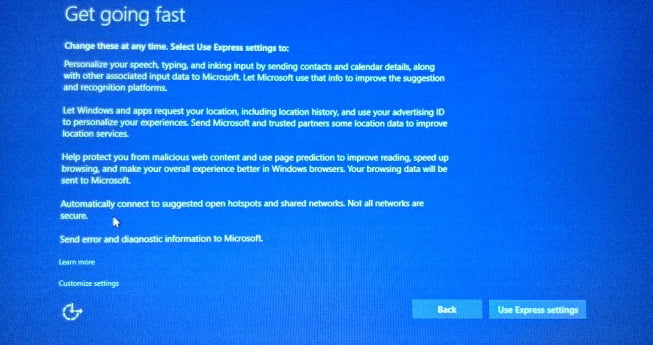
MDT 2013 Build (8298) Litetouch Deployment Failed; Return Code = -2147467259 0x80004005
Have been battling this issue for a week. Since updating to MDT 2013 my task sequences are failing at applying the Image. If I open a command prompt when it fails and try to run the exact command, the message says Access Denied. On the server I see security messages in the event viewer - event ID 4653 Audit Failure An IPsec main mode negotiation failed. Not sure if it the reason, I have Firewall disabled. When dism attempts to apply the image, the events logged on the server are for a successful anonymous logon and logoff then 4 Audit failures for IPsec Main Mode. If I manually map a drive to the share and run the command that fails to apply the image, it works. It seems that credentials are not being supplied for the share to connect, hence the anonymous logon. The lines below are from the dism log with 3 errors. Any help is appreciated.
2016-03-17 08:48:13, Error DISM DISM WIM Provider: PID=1136 TID=692 base\ntsetup\opktools\dism\providers\wimprovider\dll\wimmanager.cpp:956 - CWimManager::Apply(hr:0x80070005)
2016-03-17 08:48:13, Error DISM DISM Imaging Provider: PID=1136 TID=692 base\ntsetup\opktools\dism\providers\imagingprovider\dll\genericimagingmanager.cpp:2500
- CGenericImagingManager::InternalCmdWimApply(hr:0x80070005)
2016-03-17 08:48:13, Error DISM DISM Imaging Provider: PID=1136 TID=692 base\ntsetup\opktools\dism\providers\imagingprovider\dll\genericimagingmanager.cpp:535
- CGenericImagingManager::ExecuteCmdLine(hr:0x80070005)
2016-03-17 08:48:13, Info DISM DISM.EXE: Image session has been closed. Reboot required=no.
MDT 2012 - Installing Windows 8 x86 on Tablet (Latitude 10 ST2) - Lot of drivers not installing
Hello everyone,
I am trying to install Windows 8 x86 to a Dell Latitude 10 ST2 Tablet with MDT.
Everything is working well but when I login to Windows 8 for the first time and go see the device manager, there are plenty of drivers not installed.
I created a Folder named "Dell Latitude 10 ST2" under Out-Of-Box drivers, and imported the drivers CAB for this specific Model.
I did the same thing with 4-5 different models (Windows 7) and all the drivers get installed without problems.
Next step, I will try to create a selection profile and force the task sequence to use this selection profile.
If any of you have an idea to get over this problem, I would really appreciate!
Thank you!
Martin
Offline Media Size
Hey Guys,
Any tips on how to get the size of the media down? I know the major cause of my media getting large is because of all the drivers being included to support all our deployed systems.
Is it possible to compress the drivers into a WIM and extract it during deployment.
Thank for any help.
Dave
MDT 2013 - Computer name changes after deployment completes
MDT 2013 + How to deploy OS on disk 1
Hi Guys,
I have HP Elitebook 745 G3 having 2 Disks, i am trying to deploy OS on disk 1 but fails stating "unable to determine Destination Disk,Partition,and/or Drive"
Disk 0 is SATA 512 GB
Disk 1 is MSATA 256 GB
Can you please help me how can i achieve installing OS on Disk 1
If i remove the disk 0 then i am able to install on MSATA but i want to get it automated.
Thanks in advance
Regards,
Manoj